Properly citing user manuals is essential for academic integrity and credibility. This guide provides a comprehensive overview of how to reference manuals using APA‚ MLA‚ Chicago‚ and IEEE styles‚ ensuring consistency and accuracy in your work.
1.1 Understanding the Importance of Proper Citation
Proper citation of user manuals is crucial for maintaining academic integrity and avoiding plagiarism. It ensures credibility by acknowledging the original source of information. Consistent citation style (e.g.‚ APA‚ MLA) helps readers identify and locate the manual. Proper referencing also supports accountability and transparency in scholarly work‚ making it a fundamental skill for accurate and ethical writing.
1.2 Overview of Common Citation Styles (APA‚ MLA‚ Chicago‚ IEEE)
Four widely used citation styles guide how to reference user manuals: APA‚ MLA‚ Chicago‚ and IEEE. APA emphasizes author-date format‚ commonly used in social sciences. MLA focuses on author-page citations‚ popular in humanities. Chicago offers two systems: notes-bibliography and author-date. IEEE uses numbered citations‚ primarily in engineering. Each style has distinct rules for formatting titles‚ authors‚ and publication details‚ ensuring clarity and consistency in academic writing.
Gathering Necessary Information for Citation
To accurately cite a user manual‚ collect essential details: author (often a corporate entity)‚ publication date‚ title‚ edition‚ publisher‚ and place of publication. For electronic manuals‚ include URLs or DOIs. Note page numbers or sections if available. Organize this information meticulously to ensure precise and credible references.
2.1 Identifying the Author/Corporate Entity
The author of a user manual is often a corporate entity rather than an individual. Look for the company or organization’s name on the title page‚ copyright notice‚ or publisher information. If no specific author is listed‚ use the corporate entity as the author in your citation. This ensures proper attribution and follows citation style guidelines for corporate-authored documents. Always verify the entity’s name for accuracy.
2.2 Locating the Publication Date and Edition
The publication date and edition of a user manual are typically found on the title page‚ copyright notice‚ or the footer/header of the document. For print manuals‚ check the first few pages. In digital versions‚ this information may be in the document’s properties or metadata. Always verify the edition‚ as it is crucial for accurate citation‚ especially for updated or revised manuals. Ensure the date and edition match the source you are referencing.
2.3 Finding the Title‚ Publisher‚ and Place of Publication
The title of the manual is usually found on the front cover or title page. The publisher and place of publication are often listed on the same page or in the copyright notice. For digital manuals‚ this information may appear in the document’s metadata or footer. Ensure accuracy when extracting these details‚ as they are vital for proper citation formatting.
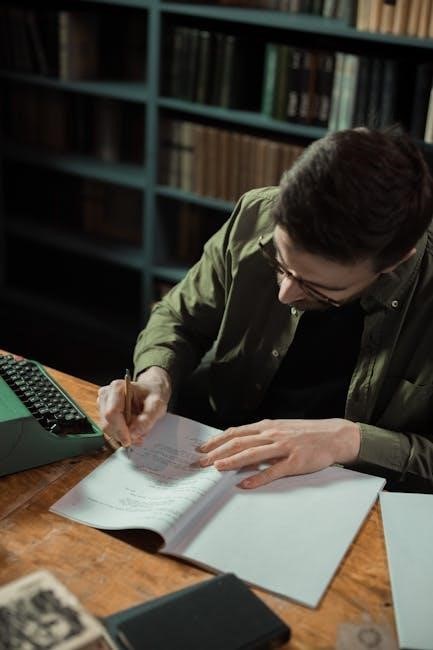
APA Style Guidelines for Referencing User Manuals
APA style requires including the corporate entity as the author‚ publication date‚ title‚ publisher‚ and place of publication. For online manuals‚ add the URL. Use in-text citations with the corporate author and year; include page numbers if paraphrasing.
3.1 Print Manual Citation Format
In APA style‚ print manuals are cited by including the corporate author‚ publication year‚ title in italics‚ edition (if applicable)‚ and place of publication. Example: MakerBot Industries. (2014). C1/C3 Lifecycle exercise bikes: Base user manual (5th ed.). Brooklyn‚ NY: Author. Ensure the title is italicized and the edition is specified in parentheses. Include the publisher’s name and location for clarity.
3.2 Electronic Manual Citation Format
For APA style‚ cite electronic manuals by including the corporate author‚ publication year‚ title in italics‚ edition (if applicable)‚ place of publication‚ publisher‚ and URL. Example: MakerBot Industries. (2014). C1/C3 Lifecycle exercise bikes: Base user manual (5th ed.). Brooklyn‚ NY: Author. https://www.example.com/manual. Ensure the URL is included without a period at the end for proper formatting.
3.3 In-Text Citations for APA Style
In APA style‚ in-text citations for user manuals include the corporate author and publication year. Use a parenthetical format: (MakerBot Industries‚ 2014‚ p. 12). If the manual lacks page numbers‚ include the section or heading. For example: (MakerBot Industries‚ 2014‚ Maintenance section). Ensure consistency in formatting and use an ampersand (&) for multiple authors in parentheses only.
IEEE Style Citation for User Manuals
In IEEE style‚ cite manuals by assigning a bracketed number in the text. Include page numbers if available: [1‚ p. 12]. Ensure consistency in formatting and adhere to IEEE standards for technical documentation.
4.1 Basic Format and Examples
In IEEE style‚ cite user manuals by assigning a bracketed reference number. The basic format includes the manual’s title in italics‚ edition‚ publisher‚ and location. Example: [1] User Manual‚ 3rd ed.‚ Publisher Name‚ City‚ Country‚ Year. For electronic manuals‚ include the URL. Ensure the reference number matches the in-text citation; Replace placeholders with actual details for accuracy and consistency in your citations.
4.2 Including Page Numbers or Sections
In IEEE style‚ when citing specific parts of a user manual‚ include page numbers or sections after the title. For page ranges‚ use “pp.” followed by the numbers‚ e.g.‚ [1] User Manual‚ 3rd ed.‚ Publisher‚ City‚ Year‚ pp. 12-15. For sections‚ use “sec.” and chapter numbers with “ch.‚” e.g.‚ [2] Technical Manual‚ 5th ed.‚ Company‚ Location‚ Year‚ ch. 3‚ sec. 2. This ensures clarity and proper attribution in your references;
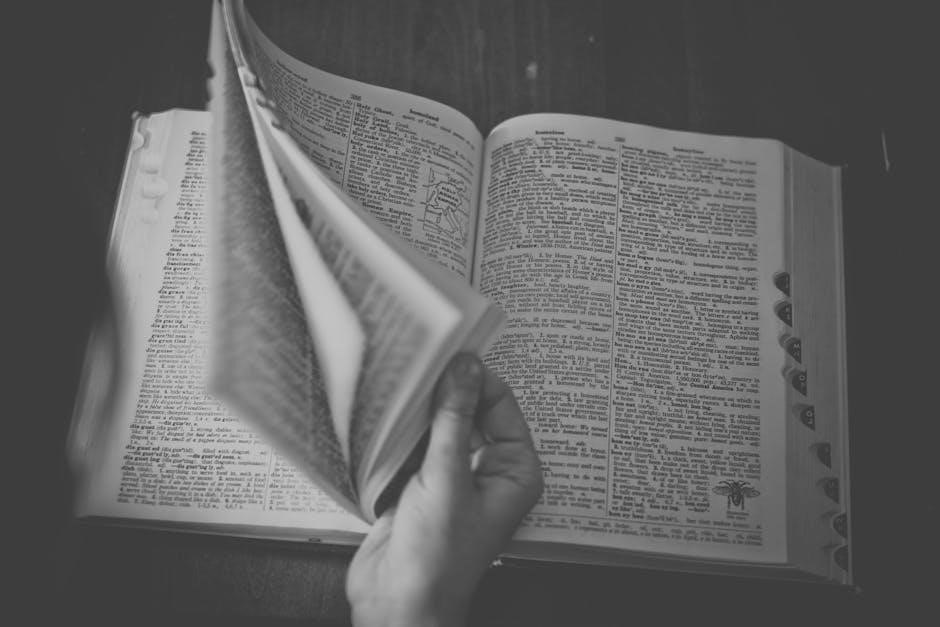
Citing User Manuals in MLA Format
In MLA format‚ cite user manuals by starting with the title in italics‚ followed by the corporate author‚ publication details‚ and URL if accessed online. Include page numbers in in-text citations if available.
5;1 Work Cited Entry Structure
In MLA format‚ the Works Cited entry for a user manual begins with the title of the manual‚ followed by the corporate author or publisher‚ publication year‚ and URL if accessed online. For example: MakerBot Replicator Desktop 3D Printer User Manual. MakerBot Industries‚ 2014‚ www.makerbot.com/manuals. If digital‚ label as “User Manual” after the title.
5.2 In-Text Citation Rules
In MLA format‚ in-text citations for user manuals should include the corporate author or publisher’s name and the page number if available. For example: (MakerBot Industries 24). If the manual lacks page numbers‚ use a section or chapter title. Consistency with the Works Cited entry is crucial‚ ensuring clarity and proper attribution of sources in your academic writing.

Special Considerations for Electronic Manuals
For electronic manuals‚ always include the URL or DOI in the reference. If no page numbers are present‚ cite by section or chapter. Use the access date if the manual is frequently updated.
6.1 Including URLs or DOIs
When citing electronic manuals‚ include the URL or DOI to provide direct access to the source. URLs should be hyperlinked and placed at the end of the reference entry. For example‚ in APA style‚ the URL is preceded by a period and not underlined. Ensure the link is active and relevant to the content cited. This practice enhances the credibility and accessibility of your work.
6.2 Handling Manuals Without Page Numbers
When a manual lacks page numbers‚ use section headings or chapter titles to guide readers. In APA‚ substitute with “para.” and the paragraph number. For MLA‚ include the section name in the in-text citation. Always add a DOI or URL for electronic sources to ensure traceability and maintain accessibility and clarity in your references.
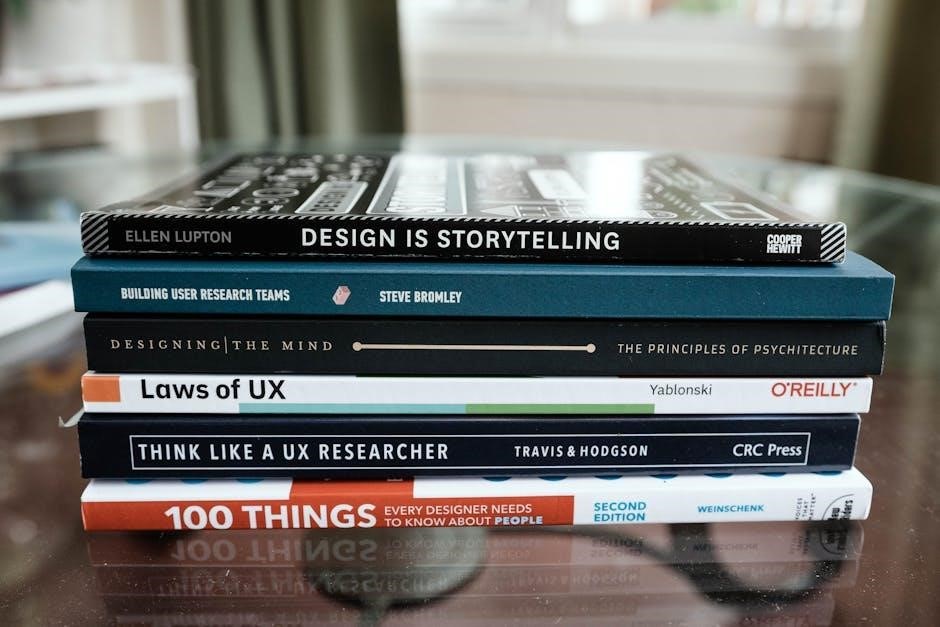
Using Reference Management Tools
Tools like Zotero and BibTeX simplify citation management. They automate formatting and help organize references efficiently‚ ensuring accuracy and consistency in your academic work.
7.1 Zotero and BibTeX for Automated Citations
Zotero and BibTeX are powerful tools for managing references. Zotero allows you to collect‚ organize‚ and format citations effortlessly. BibTeX integrates seamlessly with LaTeX‚ enabling precise control over citation styles. Both tools support user manual citations‚ ensuring accuracy and saving time. They auto-format references‚ reducing errors and streamlining the writing process.
7.2 Best Practices for Organizing References
Effective organization of references involves creating a structured system. Use consistent formatting and categorize sources by type or topic. Regularly update your reference list and verify details for accuracy. Utilize tools like Zotero or BibTeX to maintain order and ensure compliance with citation styles. This approach saves time and enhances the clarity of your work.
Common Mistakes to Avoid
When referencing user manuals‚ common mistakes include forgetting the edition statement and incorrectly formatting the corporate author. These errors can lead to citation inconsistencies and loss of credibility.
8.1 Forgetting the Edition Statement
Omitting the edition statement is a common error when citing user manuals. Always include the edition number in parentheses‚ especially for manuals with multiple versions‚ to ensure clarity and accuracy in your references. This detail is crucial for readers to locate the exact source you used in your work‚ avoiding confusion and potential misattribution of information.
8.2 Incorrectly Formatting the Corporate Author
A common mistake is misformatting the corporate author in citations. Ensure the company or organization’s name is correctly listed as the author‚ avoiding unnecessary abbreviations or incorrect ordering. Always follow the specific style guidelines for capitalization and punctuation. Inconsistent formatting can lead to confusion‚ so double-check the corporate author’s name and placement in your references to maintain accuracy and professionalism in your work.
Final Tips for Accurate Referencing
Double-check all citations for consistency and adherence to chosen style guidelines. Ensure every source is properly documented to avoid plagiarism and maintain academic integrity in your work.
9.1 Double-Checking Citation Guidelines
Always cross-reference your citations with the latest style guides to ensure accuracy. Verify author names‚ publication dates‚ and formatting details. Use online tools or consult the Publication Manual for guidance. Consistency is key to avoiding errors and maintaining academic integrity in your references.
9.2 Seeking Professional Help for Complex Cases
Consult citation experts or proofreaders for intricate cases. Professional services can review your references for accuracy‚ especially when dealing with unusual sources. This ensures compliance with style guidelines and avoids errors. Use resources like proofreading services or academic support centers to maintain precision in your citations‚ particularly for complex user manuals.

