A GUID (Globally Unique Identifier) is a 128-bit unique identifier used in software development, while regular expressions provide a reliable method for validating these identifiers. This section introduces the basics of GUIDs and explains the role of regular expressions in ensuring their proper format and structure, essential for maintaining data integrity and consistency in various applications.
1.1 What is a GUID?
A GUID, or Globally Unique Identifier, is a 128-bit unique number used to identify resources in software development. Commonly represented as a 36-character hexadecimal string with hyphens, like xxxxxxxx-xxxx-xxxx-xxxx-xxxxxxxxxxxx, it ensures uniqueness across space and time. GUIDs are generated algorithmically to avoid duplication, making them reliable for systems requiring unique identification, such as databases, APIs, and distributed systems.
1.2 Importance of Validating GUIDs with Regular Expressions
Validating GUIDs with regular expressions is crucial for ensuring data integrity and preventing errors. Incorrectly formatted GUIDs can lead to system failures or data corruption. Regular expressions provide a precise and efficient way to verify the structure of a GUID, including its hexadecimal characters, hyphens, and overall length, ensuring compliance with established standards and maintaining consistency across applications.
Understanding the Structure of a GUID
GUIDs are 128-bit unique identifiers, typically represented as 36-character strings combining hexadecimal digits and hyphens, following a specific five-group format for standardized identification and organization.
2.1 Hexadecimal Characters and Hyphens
A GUID consists of 32 hexadecimal characters (0-9, a-f) and four hyphens, totaling . The hyphens are placed at specific positions to break the string into five groups, enhancing readability and structure. This consistent format ensures that each GUID is uniquely identifiable and adheres to standardized conventions for reliable data processing and storage.
2.2 Standard Format of a GUID
A standard GUID is typically formatted as xxxxxxxx-xxxx-4xxx-yxxx-xxxxxxxxxxxx, where x represents hexadecimal digits. This structure divides the 128-bit identifier into segments, with the third segment starting with a 4 and the fourth starting with a specific value, ensuring proper versioning and variability. The format is universally recognized and facilitates consistent data handling across systems and applications.

Regular Expression Pattern for GUID Validation
This section explores the regular expression patterns designed to validate GUIDs, ensuring their correct format and integrity. It introduces the essential regex components and their roles in matching the unique structure of GUIDs accurately.
3.1 The Standard GUID Regex Pattern
The standard GUID regex pattern is ^[0-9a-fA-F]{8}-[0-9a-fA-F]{4}-4[0-9a-fA-F]{3}-[89abAB][0-9a-fA-F]{3}-[0-9a-fA-F]{12}$, which matches the exact structure of a GUID. This pattern ensures the identifier is long, includes hexadecimal digits, and follows the correct format with hyphens. It validates both uppercase and lowercase letters, ensuring compliance with GUID specifications across different systems and applications.
3.2 Breaking Down the Regex Components
The GUID regex pattern is structured to enforce specific formatting rules. Hexadecimal characters are matched using [0-9a-fA-F], ensuring only valid digits are included. The pattern is divided into fixed-length sections (8, 4, 4, and ) separated by hyphens; The third section starts with a ‘4’, designating the version. The fourth section begins with [89abAB], specifying the variant. This breakdown ensures precise validation of GUID structures, maintaining data consistency across applications ensuring accuracy.

Common GUID Formats and Variations
GUIDs can appear with or without braces, hyphens, or vary in case sensitivity. The standard format is , including hyphens and hexadecimal digits, ensuring consistency across systems.
4.1 GUIDs with Braces
GUIDs are often enclosed in braces, such as {4ccdb844-bcb6-4abd-83af-6655f31ca65d}, to distinguish them from other hexadecimal strings. This format is commonly used in systems like Windows Registry and COM interfaces. Using braces helps in quick identification and ensures the GUID is treated as a single entity in various applications and configurations. Proper validation must account for these enclosing braces.
4.2 GUIDs Without Hyphens
GUIDs can also appear without hyphens, such as 4ccdb844bcb64abd83af6655f31ca65d, which is a compact version of the standard format. This variation is often used in contexts where brevity is preferred, like URLs or databases. Regular expressions must account for both hyphenated and non-hyphenated versions to ensure comprehensive validation across different implementations and systems.

Case Insensitivity in GUID Regex
GUIDs are case-insensitive, as hexadecimal characters can be uppercase or lowercase. Regular expressions must account for this by using flags like (?i) to ensure proper validation across cases.
5.1 Using Flags for Case-Insensitive Matching
Regular expressions often utilize flags to enable case-insensitive matching. For GUID validation, the (?i) flag is commonly used to ensure that both uppercase and lowercase hexadecimal characters are recognized. This approach simplifies the regex pattern by eliminating the need to include both cases manually, thus improving readability and maintainability of the code. Additionally, most programming languages support this flag, making it a consistent solution across different platforms and tools.
Examples of GUID Validation
This section provides practical examples of valid and invalid GUIDs, demonstrating how regular expressions can accurately distinguish between correctly formatted and improperly structured identifiers, ensuring data consistency.
6.1 Valid GUID Examples
A valid GUID is a 36-character string, including 32 hexadecimal characters and four hyphens, formatted as `xxxxxxxx-xxxx-xxxx-xxxx-xxxxxxxxxxxx`. Examples include `4ccdb844-bcb6-4abd-83af-6655f31ca65d` and `04e01ea8-c88a-4835-a4ed-0db65ea31dbd`. These identifiers follow the 8-4-4-4-12 structure, ensuring proper validation and consistency across systems. Regular expressions are essential for verifying these formats accurately in various applications and programming languages, maintaining data integrity and reliability.
6.2 Invalid GUID Examples
Invalid GUIDs fail to meet the required 36-character format or contain incorrect characters. Examples include `12345678-1234-5678-ABCD-123456789` (missing hyphens) or `4ccdb844bcb6g4ed0db65ea31dbd` (invalid character ‘g’). Additionally, `1234567890abcdef1234567890abcdef` (no hyphens) and `4ccdb844-bcb6-4abd-83af-6655f31ca6` (too short) are invalid. These examples demonstrate common mistakes in GUID formatting, emphasizing the importance of proper validation using regular expressions to ensure compliance with the standard structure.
Using GUID Regex in Different Programming Languages
GUID regex can be implemented across various programming languages, with each language offering unique methods for regex integration, ensuring consistent validation of GUID formats.
7.1 JavaScript Implementation
In JavaScript, you can use the RegExp object to validate GUIDs. Create a regex pattern and use the `test` method to check if a string matches. For example:
const guidRegex = /^[0-9a-fA-F]{8}-[0-9a-fA-F]{4}-4[0-9a-fA-F]{3}-[89abAB][0-9a-fA-F]{3}-[0-9a-fA-F]{12}$/;
This pattern ensures proper GUID validation, supporting both uppercase and lowercase letters. Use it with `guidRegex.test(yourGuid)` to verify GUIDs effectively.
7.2 C# Implementation
In C#, use the `Regex` class to validate GUIDs. Define the regex pattern as a verbatim string:
string pattern = @"^[0-9a-fA-F]{8}-[0-9a-fA-F]{4}-4[0-9a-fA-F]{3}-[89abAB][0-9a-fA-F]{3}-[0-9a-fA-F]{12}$";
Use `Regex.IsMatch` to check if a string matches the pattern. Combine this with `Guid;TryParse` for robust validation, ensuring both format and internal consistency of the GUID.
Best Practices for Using GUID Regex
Always test regex patterns with valid and invalid GUID examples. Ensure case insensitivity by using flags. Avoid overcomplicating patterns and validate both format and internal structure for reliability.
8.1 Avoiding Common Mistakes
When implementing GUID regex, common mistakes include forgetting to account for case insensitivity, improperly handling hyphens, or miscounting character lengths. Ensure the pattern strictly matches the 36-character format, including four hyphens and hexadecimal values. Overlooking braces or optional formats can lead to validation errors. Always test with various GUID examples to verify accuracy and reliability in different scenarios and programming languages.
8.2 Ensuring Proper Validation
Proper validation of GUIDs using regular expressions requires adherence to the exact structure of a GUID, ensuring with 32 hexadecimal digits and four hyphens. Case insensitivity should be handled using flags like (?i). Always test the regex with both valid and invalid examples to confirm accuracy. This ensures robust validation across systems and programming languages, maintaining data integrity and consistency in applications relying on GUIDs.
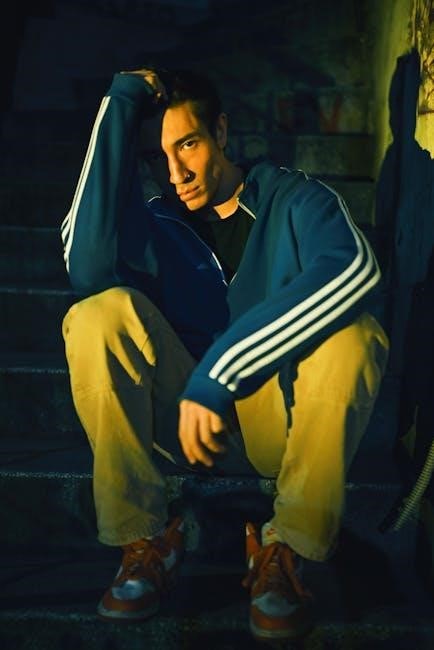
Tools for Testing GUID Regex
Online tools like Regex101 and Expresso enable developers to test and refine GUID regex patterns, ensuring accuracy and efficiency in validation processes with live testing.
9.1 Online Regex Testers
Online regex testers like Regex101, Expresso, and Regexr provide interactive platforms for testing and refining GUID regex patterns. These tools offer features such as syntax highlighting, real-time validation, and the ability to test patterns against multiple GUID examples. They support various programming languages and regex flavors, making them invaluable for developers to ensure their GUID validation patterns are accurate and reliable.
9.2 Debugging and Experimentation
Debugging and experimentation are crucial when refining regex patterns for GUID validation. Developers often test patterns against various GUID examples to identify mismatches. By analyzing failed matches, adjustments can be made to ensure the regex accurately captures valid GUIDs while rejecting invalid ones. This iterative process helps in fine-tuning the pattern for robust and reliable validation across different scenarios and formats.
For further reading, explore additional resources on regex optimization and advanced validation techniques to deepen your understanding of GUID manipulation and validation in various programming environments.
10.1 Final Thoughts on GUID Regex
GUID regex patterns are essential for maintaining data integrity and consistency in various applications. By ensuring proper formatting and structure, they help validate 128-bit identifiers accurately. Their versatility across programming languages and systems makes them invaluable for developers. Continued exploration and practice will help unlock their full potential in handling unique identifiers efficiently.
10.2 Additional Resources
For further learning, explore online regex testers, debugging tools, and language-specific documentation. Resources like MDN Web Docs for JavaScript and Microsoft Docs for C# provide detailed insights. Communities such as Stack Overflow and Regex101 offer practical examples and troubleshooting tips. These resources will help deepen your understanding and enhance your practical application of GUID regex patterns in real-world scenarios.

